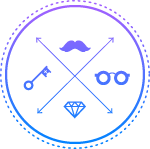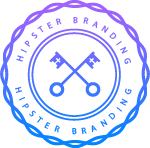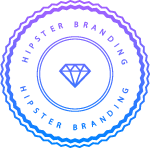Mar
An Introduction to Salesforce Process Builder

Where is it?
- Setup | Create | Workflow & Approvals | Process Builder
[Process Builder GA: Spring ‘15 Release, 194 release in February 2015]
With Process Builder, you can:
- Create your processes using a convenient layout with point-and-click efficiency.
- Design an entire process in one place rather than using multiple workflow rules.
- Collaborate with different teams in your organization to create processes.
- Stop using Apex code to automate simple tasks.
Automated processes in the Process Builder are based on records. You can also create processes that invoke other processes. Processes consist of:
- Criteria that determine when to execute action groups
- Immediate actions to execute when criteria are met
- Scheduled actions to execute when criteria are met (non-invokable processes only)
Any change that causes a record to match the criteria can automatically trigger the action group. A single process can also execute multiple action groups—so it’s easy to automate all your business records in one place.
- Process Builder is basically the next-generation workflow tool with more flexibility and power to combine what would have been multiple workflow rules into a single process. It seems a logical step for point-and-click automation and accomplishes more without requiring you to know or write code.
- You can see this flexibility in Process Builder’s next-generation look: an intuitive, flowchart-like UI. Though, it doesn’t replace the trusted workflow or visual flow. With Process Builder, you can build workflow rules that enable flows to run in the background through a single UI.
Why we need Process builder? It helps to automate repetitive time-consuming tasks to without writing a single line of code in most cases.
- It allows creating new processes through a Visual Layout using a point and click interface.
- We can create the complete business process in one place rather than using multiple workflow rules to achieve the same.
Why Process builder is recommended? Process Builder includes almost all the functionality that’s available in workflow rules, and much more.
- In fact, a single process can do what it would normally take multiple workflow rules to do.
- The only thing you can do with workflow that you can’t do with processes is send outbound messages without code. However, you can work around this limitation by calling Apex code from a process easily.
Let’s look at couple of real use cases of Process builder:
- Create a record
- Not only task, create record of any SObject.
- Update any related record
- Not just the record or its parent
- Use a quick action to create a record, update a record, or log a call
- Invoke a process from another process
- Launch a flow
- You can’t schedule this action with workflow
- Send an email
- Post to Chatter
- Submit for approval
If you need your process to do more than what those actions allow, don’t worry. You can also call Apex code or a flow from any process.
We will look at step by step details of some common scenarios in my next blog.