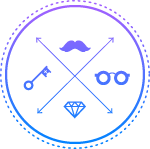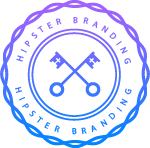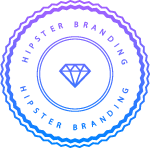Oct
Exploring Salesforce Commerce Cloud

Commerce Cloud was born in July 2016, when Salesforce acquired Demandware, the industry-leading retail and ecommerce software company. With Commerce Cloud, customers can make shopping hassle-free, fun, and personal on every digital channel‚ÄĒweb, mobile, and social‚ÄĒand even reshape customers‚Äô in-store experiences. Key Features and Benefits: 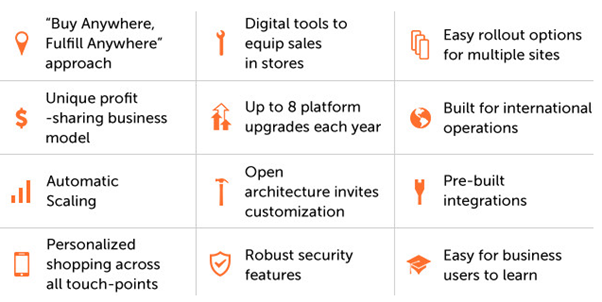 Commerce Cloud Digital If you‚Äôve shopped online for clothing, gear, cosmetics, shoes on one of the thousand plus websites powered by Commerce Digital. Digital is what made your shopping experiences at those websites possible. Salesforce tends to call Commerce Cloud Digital by its nickname, ‚ÄúDigital.‚ÄĚ And Digital offers some mighty capabilities.
Commerce Cloud Digital If you‚Äôve shopped online for clothing, gear, cosmetics, shoes on one of the thousand plus websites powered by Commerce Digital. Digital is what made your shopping experiences at those websites possible. Salesforce tends to call Commerce Cloud Digital by its nickname, ‚ÄúDigital.‚ÄĚ And Digital offers some mighty capabilities.
With Digital, retailers can launch and manage responsive ecommerce, sites‚ÄĒfor web and mobile‚ÄĒthat have beautiful online storefronts, shopping cart and checkout functionalities, and full customization capabilities. Commerce Cloud Digital can seamlessly deliver the following:
- Commerce Storefront: Capabilities include a robust reference storefront that helps retailers build and launch sites quickly and easily. Each site has its own feature-rich storefront, with a native responsive design for use on desktop, tablet, and mobile devices.
- Merchandising and Marketing: Digital’s Merchandising and Marketing capabilities draw on the power and insights of AI, giving retailers limitless opportunities for personalized engagement with their customers.
- Digital Experience Management: Brands can create the digital look and feel that best showcases their products. Content management, to help drive centralized content publishing across sites and Responsive design, so that sites can be used across desktop, tablet, and mobile devices.
- Multi-site Management and Localization: Multi-site Management also empowers regional marketing teams with a global reference storefront that lets them build and launch sites quickly with multilingual, multi-currency logic. Plus, user interfaces are available in English, Chinese, Japanese, French, and Italian.
- Digital Commerce Extensions: Take brands beyond the websites to use digital capabilities across social, mobile and even in store channels, it includes API to connect with third party applications. Social media extensions to extends commerce into social channels and online communities, such as Instagram and Facebook.
Commerce Cloud Store Commerce Cloud Store, also known as ‚ÄúStore,‚ÄĚ does just that: It connects digital and in-store commerce to help retailers create more engaging in-store shopping experiences. It also helps retailers streamline store operations management. Commerce Cloud Store Capabilities: ‚Äď
- Point of Sale (PoS)
- Mobile POS
- Store Operations
Commerce Cloud Einstein Einstein makes merchandisers smarter with powerful insights, time-saving task automation, and the tools to create unique recommendations and predictions for each shopper. At this time Einstein for commerce cloud offers Product recommendations, Predictive Sort and Commerce Insights. Commerce Cloud Order Management Commerce Cloud Order Management helps retailers to process orders and optimize their inventory. Order Management is an add-on to either Commerce Cloud Digital or Commerce Cloud Store. This feature shares order data in real time with Digital and Store. Commerce Cloud Order Management capabilities:
- Enterprise Inventory: It enables the visibility of all inventory whether it‚Äôs in store or in distribution centers ‚Äď in a single, authoritative available-to-sell record, so all selling and service channels have an accurate representation of inventory no matter where it sits.
- Distributed Order Management: Its manages the entire order life cycle: It accepts orders and returns from multiple selling channels‚ÄĒonline, mobile, in-store.
- Store Fulfillment: Mobile optimized, real-time tools for retailers let store associates quickly and easily handle fulfillment requests that are ready for shipment. The Store Fulfillment feature also enables retailers to have products at the ready for a customer who wants to pick items up in-store.
- Customer Service: It provides universal order information from from any channel, so reps and associates can provide the best possible service when they handle order inquiries or modifications.
- Complete Order Data: Retailers have access to order information at all stages of the process, from where and how the order was generated to where and how it is being delivered.
Setup of Commerce Cloud Business Manager: First of all, you have to purchase sandbox of the Salesforce commerce cloud to enable access to it. 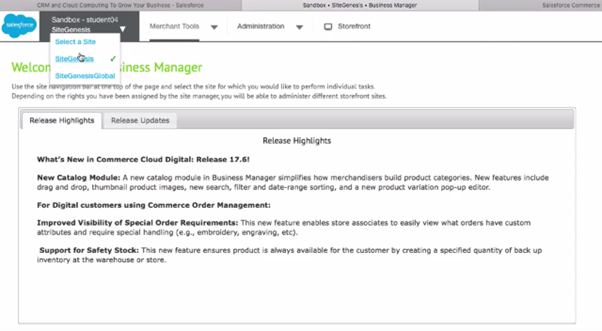 If you see here all the sites list that we have for multi region we have multiple sites than it will listed here. ‚Äė‚ÄôSiteGeneisis‚ÄĚ is the default store demo provided by the salesforce and it‚Äôs the site specific, and second one is SiteGeneisisGlobal which is a global website.
If you see here all the sites list that we have for multi region we have multiple sites than it will listed here. ‚Äė‚ÄôSiteGeneisis‚ÄĚ is the default store demo provided by the salesforce and it‚Äôs the site specific, and second one is SiteGeneisisGlobal which is a global website.
Developer customize sitegeneisis for specific region but SiteGeneisisGlobal can be use for all region, so these are the default stores provided by the salesforce commerce cloud.
In the main menu bar we have three options available ‚Äď Merchant Tool, Administration, and Store Front. Merchant Tools: In Merchant, you will get all the salesforce commerce cloud tool related to the merchandising. Here you can manage static and dynamic content. 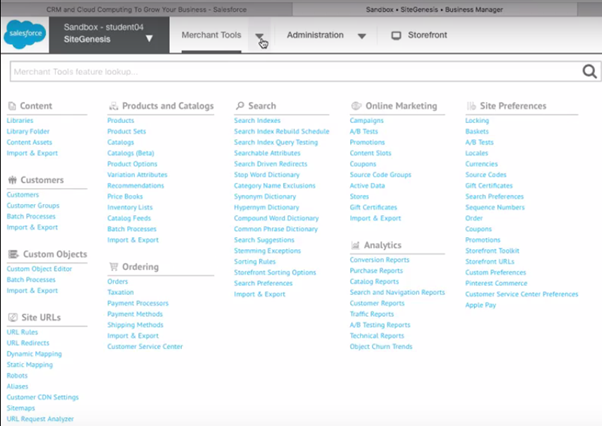 In Customer options we can customize, create customer and we can create import and export all the customers in customer section.
In Customer options we can customize, create customer and we can create import and export all the customers in customer section.
In Merchant tool we have third option custom object it is like a database. As you know it is a cloud base ecommerce platform we can’t access database directly. If you want to create something and store in database you can just use custom object.
We have 4th option Site URL, in this section we can do all customization related to Site URL. You can create new site rules, redirects, mapping and also you can create customer CDN (it is a server based global JSS, global jquery, and static media query).
In 2nd column Product & Catalogs, and Ordering here we can manage products and price book, inventory lists, payment processes, payment methods and shipping methods.
In 3rd column we have search option this is related to search functionality of store where we can define keywords for search to include in suggestions.
In online marketing you add campaigns, promotions and coupons in this section. In analytics, you can create reports like customer reports, traffic reports, purchase reports.
In last column site preferences, you can set currencies related settings, order settings, search preference settings, order settings etc. Administration: In Administration, we have options available which are directly related to managing the overall site experience and user access. 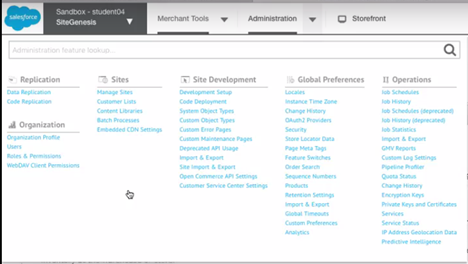 Storefront: Whatever changes we make in merchant and administration sections will directly effect to the current site store front so we need to be very careful. Development with Eclipse and UX studio: Before you start development you need to install UX studio plugin in eclipse by following the steps mentioned below:
Storefront: Whatever changes we make in merchant and administration sections will directly effect to the current site store front so we need to be very careful. Development with Eclipse and UX studio: Before you start development you need to install UX studio plugin in eclipse by following the steps mentioned below:
- Install Eclipse Mars or Neon
- Install UX studio https://developer.salesforce.com/media/commercecloud/uxstudio/4.6
- Create digital connection
- Connect to server & start development.
I hope this gives you enough insights to get started with Salesforce Commerce Cloud. In case of any inputs please leave a comment and I shall get back to you. Thanks!